Yeayyyy~~!
Honestly I am truly not good at computerized or IT stuff. But I really do care to have a clean blog so that it won't look too messy. Taking into consideration that I am far from knowing how-to-design-a-good-template, I am thus opted to use free designer template but it was designed for a three column layout - making my space for my post became smaller and it looked stuffy.
So I wanted to change it! Mr Google has helped me A LOT~ I refer to this website (http://www.bloggerbuster.com/2008/01/creating-three-column-or-wide-two.html), and then tried to understand the HTML code under my own blog template, and just did a trial and error to amend it.
And it turned out to be sooooo easy~!! LOVE it~! I love the new two column layout~ It's "cleaner" to me. Now I have bigger space for my post and pictures! Alhamdulillah~ Hik hik hik....
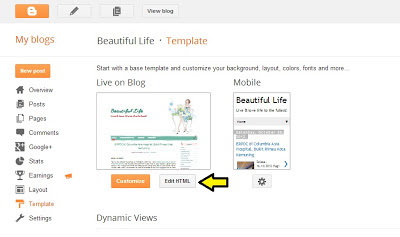 |
| Go here to edit your HTML code. Everyone knows this..... Pfftt... Hehe :) |
 |
| Original designer template, in three-column |
 |
| Taraaa~ Now it has become two-column.. Yeay me~~~ ;) |
Next, insyaAllah I want to learn how to add a nice picture of my own for the header. I understand that it should fix the pixels, but how to create a picture and control the pixel? Hurmmm....
Still few more tasks to go! Amend the gadgets is one of them~ (^_^)

.png)













No comments:
Post a Comment